In case of questions, please, contact library staff (rooms 330, 340) or phone 915-000 (303, 304, 305 ext.).
Or use 'Ask-a-Librarian' option on the top of this page.
On the homepage of the Library’s website you fill see the main search box with 4 search tabs.

- You can use the default search tab ALL which allows you to search through a wide range of library resources, including printed books, electronic materials, journals and DVDs. You can just type your keywords into the search box – 'political economy' – and then click Search button.
- To specify the search results, use Advanced Search option to define a more complex set of search criteria. Advanced Search allows you to search by Title, Author, Subject, Abstract, Text, etc. (click on drop-down menu).
.jpg)
- Library catalog searches within printed materials available in the AUCA Library collection.
- Click on the Catalog tab of the main search box to find item by its title, author or keywords.
To specify your search results use Advanced Search option to define a more complex set of search criteria using Boolean Operators.
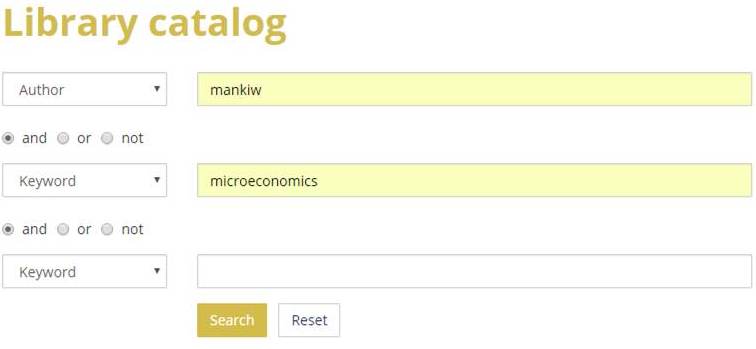
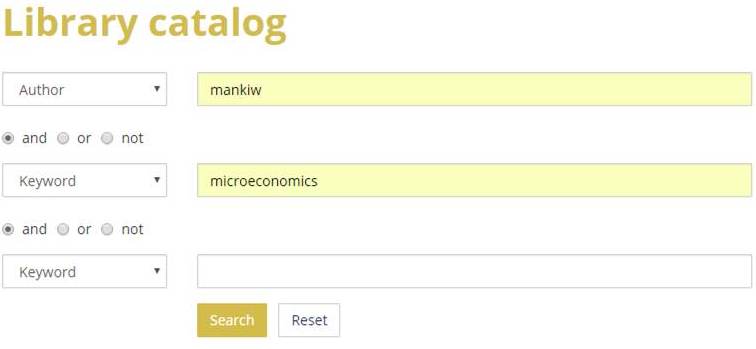
- There are three search boxes. From the drop-down menu select the type of search – keyword, title or author.
- Use the Boolean operators AND, OR, or NOT to connect words in a search. The Boolean operators each perform a specific function (See below).
- The Library Catalog records display list of items found in the library collection, their location by Call Number and number of copies available.
.jpg)
Use this search tab to find databases by their title or click to Browse by A-Z to see the list of the databases.
To find specific e-journal titles:
- Type the journal title in the search box;
- Or click Browse by discipline to find specific e-journal titles.

Below are some search tips to help you find useful materials in the databases.
By following these tips, you can turn your research topic into several effective search strategies. Trying different combinations of search terms will help ensure you find a comprehensive range of materials on a particular topic.
1. Use main words only ignoring articles, prepositions, or conjunctions as well as punctuation and capitalization
2. Identify your keywords, think of synonyms for your search terms and try out different searches
3. Use a thesaurus or dictionary to find related or similar terms.
4. Use truncation to search for a wide number of variants of a word.
human* - your search will include human, humanity, humanitarian, humanism, etc.
5. Use wildcard to replace letters from inside the word
adverti?e - this is useful for including British and American spellings - advertise and advertize
wom?n - your search will include woman and women
6. Use quotation marks to connect the words together as exact phrase
“human rights” - your search will include “…human rights…” not “human … children's rights”
.jpg)
Use boolean operators AND, OR, or NOT to connect terms in a search. Boolean operators each perform a specific function:
Using AND will narrow a search.
Business AND “human rights” will only find items with all three terms in every document.
Using OR will broaden search results; it links terms with a similar meaning.
business OR commerce OR company OR enterprise will retrieve any document that contains at least one or each terms
NOT narrows a search as it excludes any item containing that specific search term within it.
“human rights” NOT “children's rights” will retrieve all documents about human rights, except those that mention children's rights.
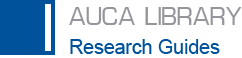
.jpg)
.jpg)